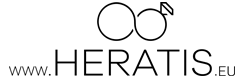I did not receive an email with an order confirmation or a confirmation of my registration
DID YOU CHCECK YOUR SPAM FOLDER?
Unwanted emails are becoming an increasing problem, e-mail services have created tighter spam filters. Unfortunately, these stricter rules for filtering can cause legitimate emails to end up in a spam folder. If you have not received an order confirmation, discount code or registration email, check your spam folder.
WHERE IS THE SPAM FOLDER IN GMAIL?
1. Sign in to your Gmail account
2. If the Spam folder does not appear on the left side, click the "More" option - just above the contacts
3. Select the option to view messages in the spam folder
And look for an email sent from [email protected]
note:
Gmail spam filters also work in your IMAP client by automatically moving suspicious emails to "[Gmail] / Spam"
How do I add [email protected] to the list of trusted senders / whitelist for Gmail?
To make sure that Gmail never sends emails from [email protected] to Spam, you can create a filter as follows:
1. Follow the Settings link in Gmail
2. Scroll to Filters
3. Click the Create New Filter button
4. Enter the required e-mail address [email protected] into "From whom"
5. Click the Create Filter button to select "Never Send to Spam"
6. Click Create Filter